The most effective way of understanding what works and what doesn’t in an interface is to watch people use it. This is the essence of usability testing.
In order to assess the usability of an interface, we ask testers to carry out a number of tasks using the interface. To watch people try to use what you are building, you need to give them something to do. It’s a two-step process:
- First you choose the tasks to test.
- Then you expand the tasks into scenario tasks — the little scripts that set the stage for the action and provide a bit of explanation and context.
The first step is to come up with a list of general user goals that visitors to your site or application may have. Ask yourself: What are the most important things that every user must be able to accomplish on the site?
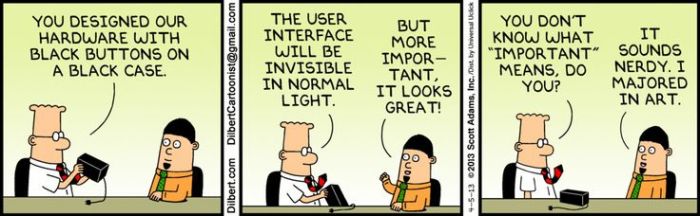
As a quick example, here’s a list of tasks for youtube:
Search for a video.
Watch a video.
Create a playlist of videos.
Once you’ve figured out what the users’ goals are, you need to formulate scenario tasks that are appropriate for usability testing.
Task: Search for a video.
Scenario task: You’ve heard from your friend that Coldplay released a new music video. You want to see it. Find the video on youtube.
A scenario task has the character, the context and the necessary details that the user needs to know, but doesn’t. Scenario tasks resemble those that users would perform in a real life context. A well-crafted scenario task will help you to uncover usability issues more effectively.
Tips for writing scenario tasks
Make the scenario task realistic.
Make sure that each scenario task is realistic and typical for how people actually use the system, when they are on their own time, doing their own activities.
Avoid giving clues.
Phrase your scenario tasks without uncommon or unique words that appear on the screen. If you do, you turn the tasks into a simple game of word-finding.
Keep the scenario task concise.
Provide the participants with the information that they need to complete a task, and trim every detail that doesn’t contribute.
This is a great summary of Scenario Tasks! A well crafted scenario task sets a brief context, then asks the tester to do a specific thing. The task should be written clearly enough that the tester will know when he or she has completed the task.
For example, in testing the Nautilus file manager in GNOME, I used this scenario task:
“2. Your research partner has given you a bunch of files that you can use in your project, but you’ll need to copy them from his USB flash drive to your computer. Copy the ‘Project001’ folder (all the folders and files) from the USB flash drive (provided) into the ‘My Project’ folder in the ‘Documents’ folder.”
In a formal usability test, each scenario task should be presented to the tester ONE TASK AT A TIME, usually on a separate piece of paper.
LikeLike
Also, I loved the Dilbert cartoon you found. This one reminds me of a quote from the ‘Hitchhiker’s Guide to the Galaxy’ (radio program, TV mini-series, then books). One of the characters says this:
“‘It’s the wild colour scheme that freaks me out,’ said Zaphod, whose love affair with the ship had lasted almost three minutes into the flight. ‘Every time you try and operate these weird black controls that are labeled in black on a black background, a little black light lights up in black to let you know you’ve done it.’”
~Zaphod Beeblebrox, ‘The Restaurant at the End of the Universe’
🙂
LikeLiked by 1 person
I’m also curious: what did you learn from the scenario tasks you used in your first contribution? It’s good to learn from that exercise.
Which of those scenario tasks seemed to work well in your usability test contribution? Which would you re-write, now that you know more about scenario tasks?
LikeLike
That’s an important question! I’m writing a post with analysis of the scenario tasks that I used, and will publish it very soon 🙂
LikeLike